Earlier this year LinkedIn announced it now reaches 500 million members, spanning across 200 different countries. All 500 million of these people are engaging with each other, finding opportunities and building connections with like-minded people. But the question is, are you using LinkedIn to its fullest potential? Find out from our fantastic LinkedIn tips below.
When talking to other businesses about social media, they’re usually only thinking about the main three: Facebook, Instagram, and Twitter. Business owners are too focused on building their business, as well as their brand awareness that they forget about growing their own personal brand.
We’re going to shine a light on what we think are the top three hidden features that don’t get half as much attention as they probably should. Grab a coffee and let’s get into our top 3 unknown LinkedIn tips.
1 – Customise your profile URL
You can very easily make your profile look 100x more professional by simply customising your LinkedIn public profile URL. Give yourself a clean and lovely URL, without all those annoying numbers. I’ve changed mine to https://www.linkedin.com/in/thomaskellyuk/.
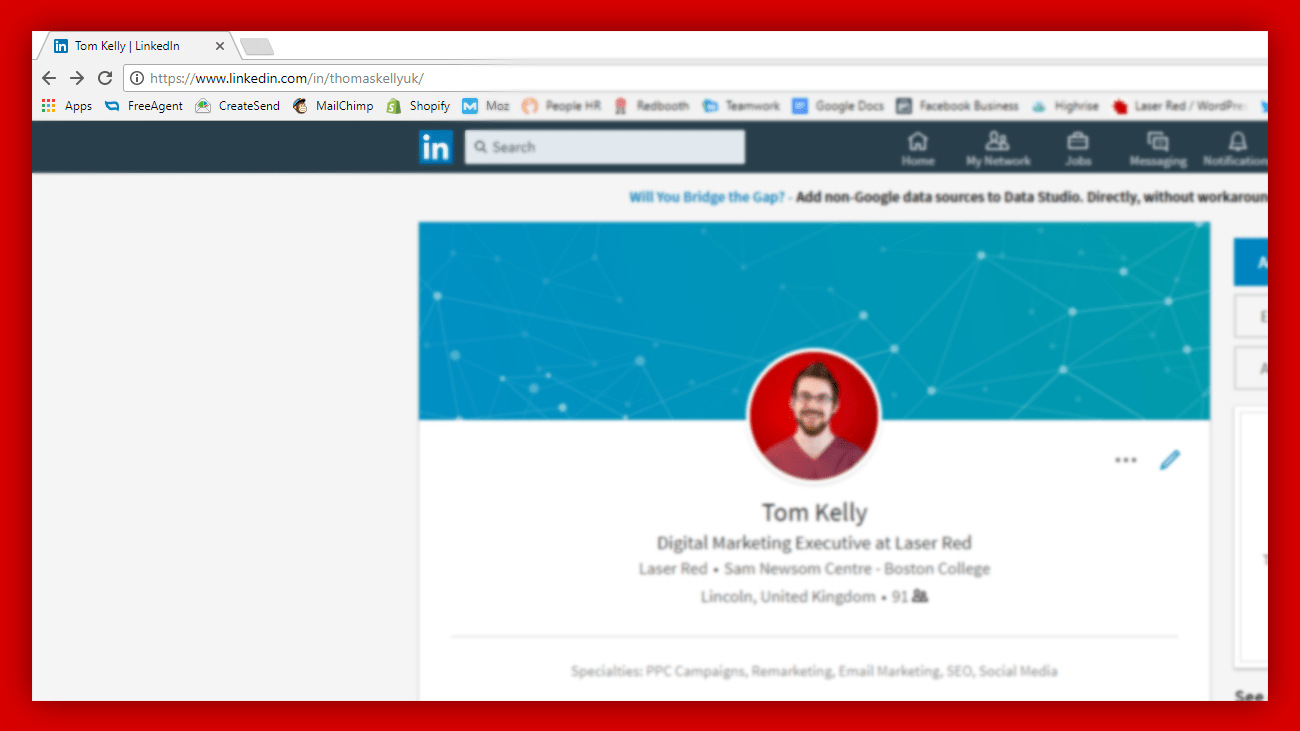
I can now easily share my LinkedIn URL with anybody who wants it. It will be very easy for them to remember, as well as looking very professional. It could be the difference between closing the deal or not.
I’ll not bore you with how to change it, luckily LinkedIn put together this handy guide for you – Here are the instructions for fixing your ugly URL.
2 – Upload your own media
If you’re a cleaning company you are able to upload (or link to) your most interesting jobs and show them off to anybody who views your page. Let’s face it, you’re going to want potential clients to see what you’re capable of.
It would be the perfect place to display information on a new cleaning tender you just won or photos of the brand new range of industrial equipment you’ve just purchased. There are so many great ways to use this wonderful new feature.
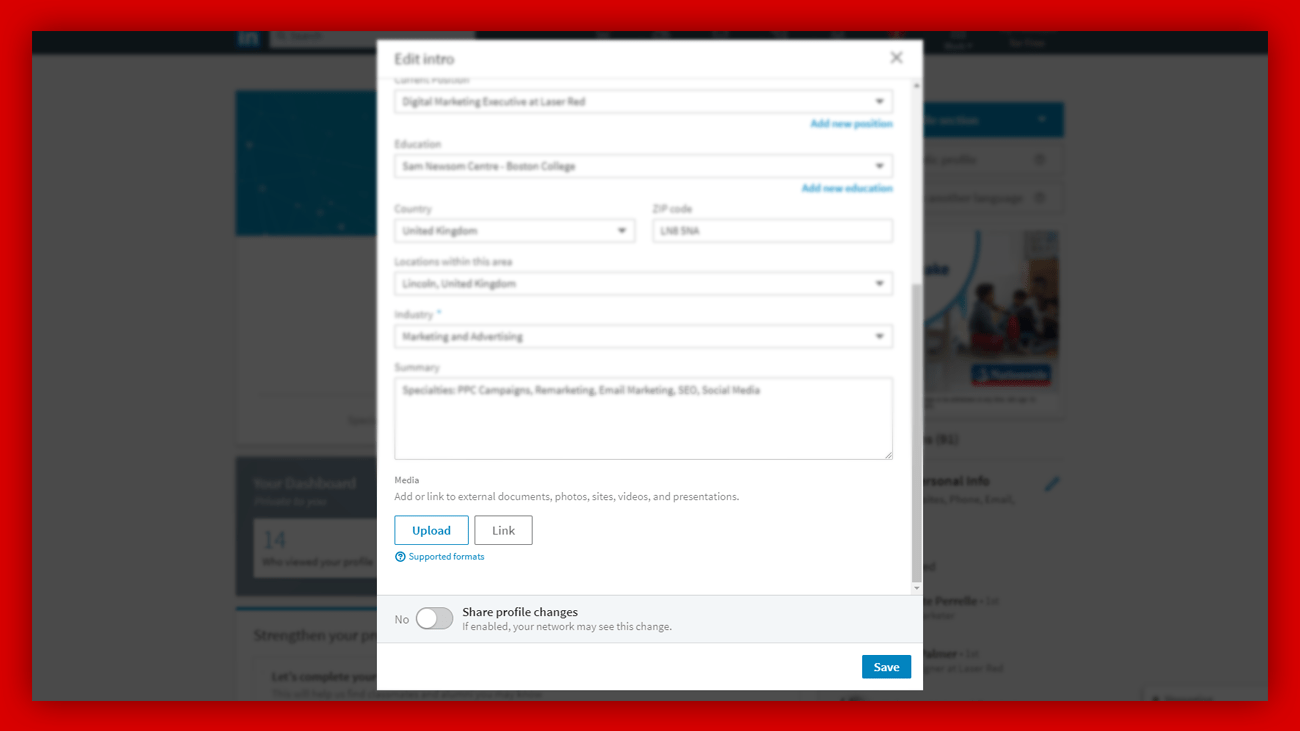
To display your lovely infographics or favourite video edits just go to your profile and hit the Edit button (it’s the thing that looks like a blue pencil).
From here, if you scroll down to the bottom of the Edit Intro page you’ll see the section for uploading files or adding links. The link uploader supports YouTube, Vimeo and other popular services.
3 – SEO your profile
SEO is not just for your blog or your website anymore. You can now optimise your LinkedIn profile to help you and your business get discovered by people searching for terms you want to be found for.
All you need to do is add these keywords to various sections of your LinkedIn profile, such as the headline or your summary.
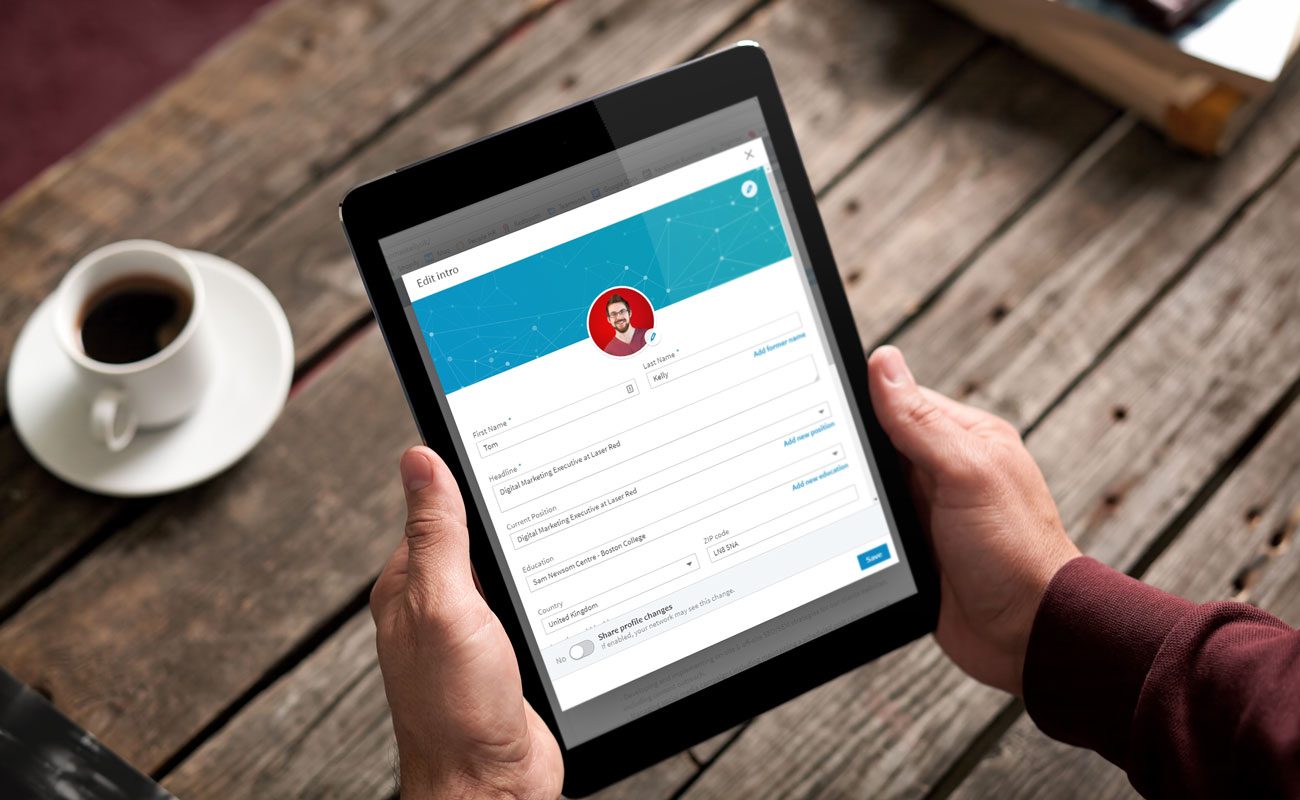
A sneaky extra tip is to name your profile picture, banner and any images you use with your chosen keywords. Google pulls optimised images into its image search – so you could get additional traffic to your website by people looking for images containing your keywords, just like with everything SEO related, it takes time for Google’s algorithm to catch up – so don’t expect huge changes right away. Be patient – these things take time
I hope you have found these LinkedIn tips useful, and it helps you use LinkedIn to the best of its abilities. If you want me to explain anything in more detail give me a call on 01472 878 496 or alternatively email me on [email]marketing@laser.red[/email]