Have you heard about the new change coming to Chrome? We wanted to be the first to let you know!
Chrome 56
The latest version (56) of Google’s popular browser Chrome has just been released. Why is this so important, we hear you ask? We will tell you why – because website security just got a whole lot more serious!
Users will now receive a notification if a website requests a password when your connection to the website is not encrypted.
You will see a warning next to the address bar (at the top of the window) informing you that the page is “not secure”.
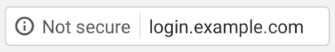
This will not affect the functioning of the site, it is just to let you know sending passwords over an unencrypted connection is not safe (this has always been the case).
How is this dangerous?
When you click “submit” on a login form (or any form on the web), your browser sends the information in the form fields, to a server. That information could potentially be read by somebody else during its journey across the internet. If that information is a video of your cat, this doesn’t really matter. However, if it is your password, or credit card details, this could be potentially dangerous to your bank balance.
That sounds scary!
In order to prevent nefarious people “spying” on your password, an SSL certificate can encrypt the connection between your browser and the server. This means that if somebody tries to read your information as it travels across the web, it won’t make sense. Websites use a technology called SSL to do this, you can tell when a site uses SSL by looking for the padlock:
![]()
What is SSL?
SSL is a form of security, which allows encrypted communication between a web browser and server. It is a way of preventing important information from getting into the wrong hands. Having this installed within your website enhances customer trust. That little padlock you see on a secure website? Makes you feel safer, doesn’t it?
We’ve put together a clever little widget that will let you know if your website currently has a valid SSL certificate.
Check if your website is SSL enabled
[ssl_checker]
Why now?
As technology advances and becomes more ubiquitous, security becomes more important. When the web was created in the mid-90s, nobody could really predict how universal it would become. HTTP (the “language” browsers speak) was never really designed to be secure. Tim Berners-Lee originally designed it as an open platform for sharing documents.
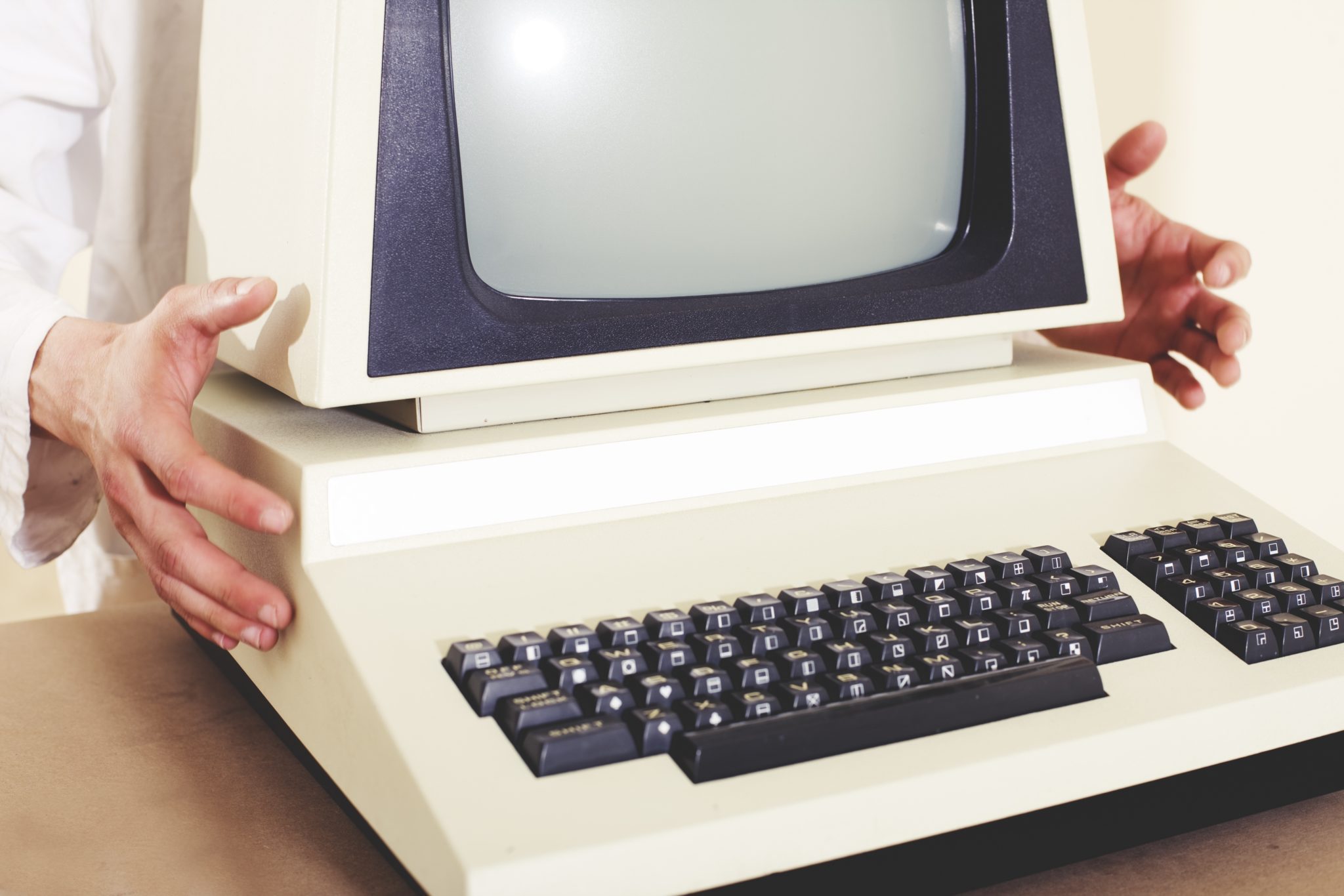
We all live in such a technology-focused world these days, which is not a bad thing. But if your personal data gets into the wrong hands? That could have devastating consequences.
Eventually, Chrome will show a ‘Not Secure’ warning for all HTTP pages, whether they contain sensitive information or not.