If you are looking to implement canonicals to your website but are at a loss where to start, our simple guide can get you through the confusion and into clear sailing.
Canonicals have been used by SEO marketers for many years as part of their toolkit to help direct Google web crawlers to the right pages relating to the searcher’s input.
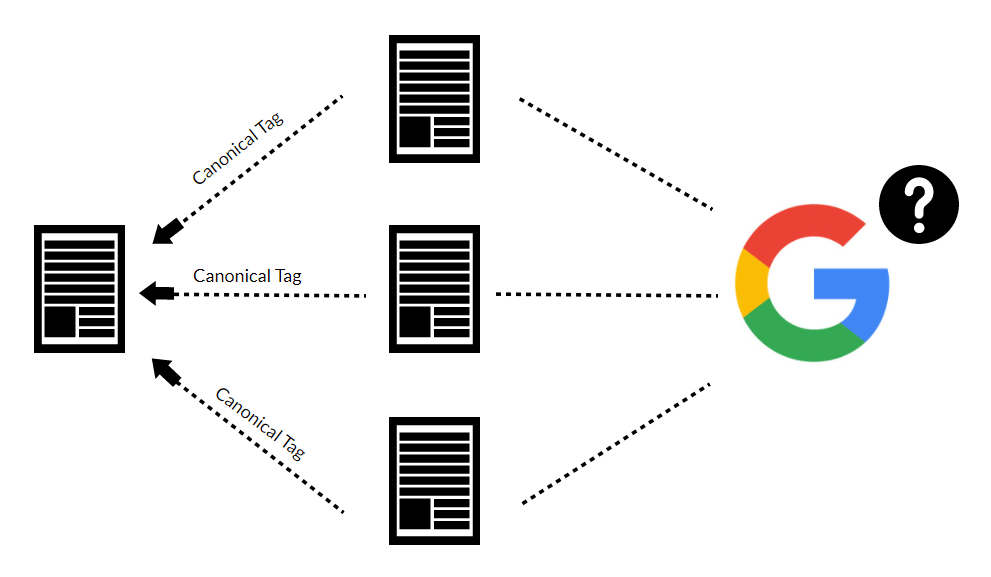
Example of a canonical tag:
<link rel=”canonical” href=”https://laser.red/services/” />
Why do I need to use canonicals?
Google hates duplication, and with some websites, it can be easy for similar pages to flag up as duplicate. This includes pages such as products that have a lot of information in common, or multiple blog pages (page 1, page 2, page 3, etc…)
Other examples of duplication:
- https://www.example.com
- https://www.example.com
- https://example.com
Ways to implement canonicals
Self-referential
For example, if you have a Blog with multiple pages, you would self-reference the original and link the other back to it;
https://example.com/blog would have the canonical tag of
<link rel=”canonical” href=”https://example.com/blog” />
https://example.com/blog-page-2 would have the canonical tag of
<link rel=”canonical” href=”https://example.com/blog” />
https://example.com/blog-page-3 would have the canonical tag of
<link rel=”canonical” href=”https://example.com/blog” />
This lets Google know that the first page is the one that should be crawled, and that the rest of the pages are simply copies of the original.
Should I use a canonical tag or a redirect?
Sometimes you may not be sure which option would be the best.
Before you implement anything, think about this:
If you 301 redirect Page A to Page B, then human visitors will be taken to Page B automatically and never see Page A.
If you rel-canonical Page A to Page B, then search engines will know that Page B is canonical, but people will be able to visit both URLs.
Figure out which option will work best for your task before you set anything up.
Canonical Tag Best Practices
Canonicalise your Homepage
It’s always good practice to add a canonical tag to your homepage – this just ensures that even if someone else links to your homepage in many ways (which you can’t control) you can ensure Google knows the real one.
Do spot checks
Even when you have put your canonicals in place, it’s a good idea to do random spot checks to ensure all the canonicals are present and correct.
Screaming Frog is a great tool to do a quick overall check of your canonical tags.
KISS
Keep It Simple Stupid – don’t over-complicate your canonicals. Try and use them in one direction, always pointing back to the original page you want Google to focus on.
Content sharing
If you want to share your original content across multiple sites – such as an article you are publishing on multiple websites, make sure they implement canonicals so Google knows that your content was the first and original.
Once you get your head around canonical, it can really help your SEO efforts! If you need help getting started, get in touch with us today.